In your world, Minecraft has a region that you no longer need? Maybe this is the area that you built many years ago, and now it just takes up place. Or maybe you made a mistake and you need to remove a large part of your world. Whatever the reason, removal of the region in Minecraft can be a useful tool for cleaning the gaming world.
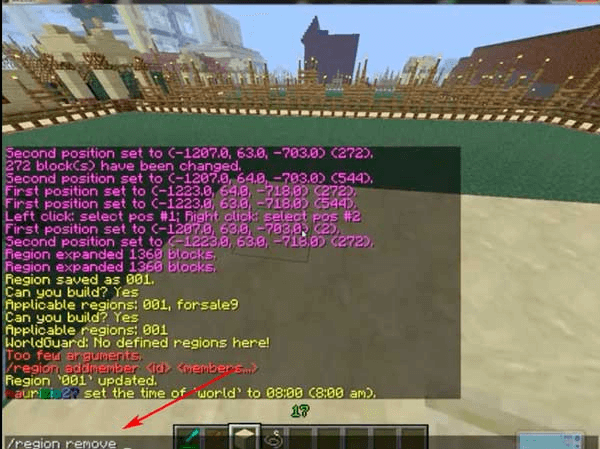
Fortunately, it is not as difficult to remove the region in Minecraft as it might seem. With the help of several simple steps, you can remove unnecessary areas of your world and make room for new adventures. In this article, we will tell you step by step about how to delete the region in minecraft.
How to delete the region in minecraft – guide
The easiest way to remove the region in Minecraft is to use the /RG Delete Region_name command. First, determine the name of the region that you want to delete. This can be done by opening the chat and introducing /Region Info. As a result, you will see the name of the region and all its members. Giving the name of the region, open the chat again and enter the command /RG Delete Region_name. This will lead to the removal of the region and the removal of all its members from the field.
Using a series of teams
If the first method has not worked for some reason, you can apply a more complex approach using a series of commands. This is how it can be done:
- Open the chat and enter /region info to check the name of the region and all its members;
- Remove each member individually using the command /Region Removeowner + Private Name + Player Nickname. Replace “Private Name” with the name of the region, and “Player Nickname” – in the name of the participant you want to delete. Repeat this team for each participant until all of them are deleted;
- When all participants are deleted, enter /Region Remove + the name of the region to complete the operation. Replace the “name of the region” in the name of the region you want to delete;
- After the entry of this command, the region will be removed, and the region will be free to use.
To remove one friend from the region, follow the following actions:
- Open the chat window in the game;
- Enter the command “/Region RemoveMember <Player name>”;
- Replace “<Player name>”in the name of a friend you want to remove;
- Click Enter to execute the command;
- Unwanted friend will be removed from the region.
Please note that this team may differ depending on the version of the game you play. If you have problems, be sure to read the documentation for the game or seek help from the game community.
Possible difficulties in removing the region
Removing the private territory in minecraft can sometimes cause difficulties in the owner. One of the common problems is when the player forgets the name of his territory, which makes it difficult to remove it. In such cases, you can use the “/RG list” command to find out the exact full name of the private territory. In addition, it is important that when entering the system, the owner correctly introduces his nickname, including capital letters and characters. If the pseudonym is introduced incorrectly, the system does not recognize the owner and will not allow him to remove the private area.
Before you remove the private area, you must make sure that there are no other players on the list of its users. To check the list of members, you should use the text command “/Region Info <The name of the region>”. This team will display a list of everyone who has access to the private area. Then the owner can use the command “/Region Removeowner <The name of the region> <Nick of the player>”To remove each player from the region before removing it.
It is important to carefully consider the decision to remove the private region, since all the buildings and progress achieved in the region will be erased forever. It is possible that the contents of the private territory may be valuable or necessary for the future game with friends, for example at home, buildings, parks, etc. D. It is important to remember this, since the remote territory cannot be restored.
Conclusion
In conclusion, I want to say that the removal of the region in Minecraft may require several steps, but this is definitely possible. It doesn’t matter if you will use the /RG Delete team or apply a more complex approach, just do not forget to double -check the name of the region and delete all its members before starting work. And remember that, although the removal of the region may be sometimes necessary, it is always important to consider the potential loss of valuable progress and creations. So think everything well and take the decision wisely. Happy game in minecraft!






