Tired that the cycle day or a day in minecraft always changes too fast? You often need more daylight to complete projects? Well, you’re lucky! With the help of several simple commands, you can take control of the cycle day to and make sure that the day in Minecraft lasts as much as you want. In this article we will tell you how to make a day in Minecraft.
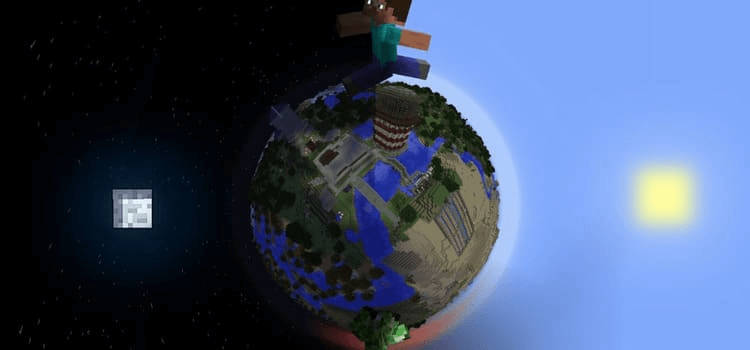
Day in minecraft – details
With the help of several simple commands, you can easily control the day or night in the game and make sure that the day in Minecraft lasts as much as you want.
Before we move to the teams, it is important to note that these methods require the presence of the rights of the operator on a multi -user server or the inclusion of a cheat regime if you play a single mode. As soon as you deal with this, you will be ready to take control of the game time.
One of the easiest ways to make the day lasts forever in minecraft – use the command “/Time Set Day”. If you enter this team in the chat window, the game will set the time on the “day”, actually stopping the cycle and guaranteeing that the game will have a day. This means that you will have constant sunlight, ideal for construction and research without annoying dangers in the form of mobs.
Of course, eternal daylight can get bored after a while, therefore, if you want to experience difficulties and excitement of the night, you can easily switch back using the command/Time Set Night. This will change the time to “night” and return the darkness and all the dangers that are associated with it, for example, hostile mobs.
It is worth noting that these commands only affect the current Minecraft session. If you leave the game and return later, time will return to your usual cycle, unless you use these commands again. Also, keep in mind that the use of these commands can affect some game mechanics, depending on the time of day, for example, on the growth of the crop or generating passive mobs.
How to make a day in Minecraft a team
You can use the following varieties of the “/Time Set” command:
- “/Time Set 6000”. This team will set the time of the day by 6000, which is a permanent day in the game;
- If you want to feel the night in minecraft, you can use the command “/Time Set 18000”. This will set the time of the day by 18000, which will immerse the game into darkness;
- For those who like twilight, you can use the team “/Time Set 12000”. This will set the time of the day for 12,000, creating an atmosphere in the game, similar to twilight.
Remember that the numbers indicate the time of day in the game: from 0 (midnight) to 24000 (midnight of the next day).
How to make a day in minecraft automatically
To make a day in Minecraft automatic, you can use the command unit. This is how it can be done:
- Collect the necessary materials: command block, red stone, any block to which you can attach a button, and the button itself;
- Place the command block in the right place where you want to activate the day automatically;
- Attach the button to the block on which the command unit is located;
- Using red stone, connect the command unit with the button;
- Open the command unit interface and enter the “/Time Set Day” command to set the daytime. If you want to make it night, instead you can use the command “/Time Set Night”;
- Activate the command block by turning on the Rydstone signal by clicking on the button or using the lever.
When the command unit is activated, it will automatically set the desired time, making it day or night in the game.
Conclusion
Minecraft time management may not make you a real traveler in time, but it adds the level of configuration and flexibility to your game process. It doesn’t matter if you prefer the calm and productivity of daylight or the acute sensations and difficulties of the night, the ability to manage time in accordance with your needs can improve your experience in Minecraft. So go in search of your inner master time in minecraft. Make the day lasts forever or let the night bring your mysterious miracles. With the help of several simple commands, you can create your own virtual universe, where time obeys your will. Start experimenting and find out what adventures are waiting for you in the world Minecraft. Happy creativity!






