Minecraft allows players to immerse themselves in amazing worlds of their imagination and realize the most daring architectural plans. If you are an avid player in Minecraft, then perhaps you want to create a special atmosphere in the game, controlling the time of day. The ability to make a night with the help of special teams opens new horizons in the game. Let’s figure out how to use simple actions to switch Minecraft to night mode in different versions of the game.
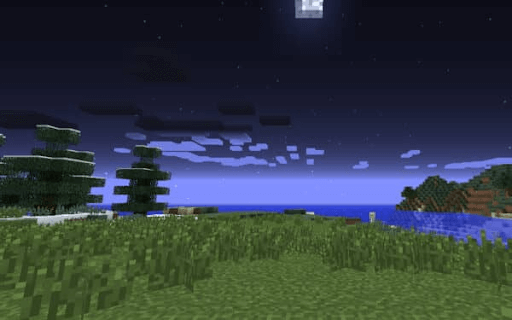
How to make a night with commands
Open the chat and enter the command /Time Set Night. This team will set the time in the game for 19 hours, which corresponds to the onset of night.
After entering this team in Minecraft, it will instantly become dark, the moon and stars will appear in the sky. The number of monsters – skeletons, zombies, kripers and others will also increase significantly. They will actively attack the player.
In order for the day to come again, you need to enter the command /Time Set Day. This team will install 1000 ticks, which corresponds to 7 a.m. It will immediately become light, the moon and stars will disappear, the monsters will burn in the sun or run away to hide in the shadow.
You can also install any time of the day using the command /Time Set <number>, where the number is the number of ticks (1 tick = 1 minute in real time). For example:
- /Time set 12000 – sunset, 18 hours;
- /Time set 18000 – midnight, 24 hours.
Using these commands, you can accurately set the right time of the day to create a certain atmosphere and gameplay. For example, to make it easier to get resources at night with a torch or enjoy beautiful sunsets and dawn. Do you want to explore the dark depths of the night with a torch or enjoy the beauty of a colorful sunset, these commands will allow you to configure the gameplay in accordance with your preferences. So go ahead, experiment with different times of the day and see how this will improve your adventures.
How to make night in a mobile version
In the mobile version of Minecraft (Pocket Edition), you can also make a night with commands. First, in the world settings, you need to turn on the cheat mode so that the teams work out.
Then start the local world, open the chat by pressing the corresponding icon and enter the same command /Time Set Night. At night in the game will come in the game!
To return the day, use the command /Time Set Day.
There are also commands with the installation of exact time, for example /Time Set 12000 for sunset.
Keep in mind that in the multiplayer these commands will only work if you have the rights of the server operator. Some public servers have special plugins for baking the night, which you can also use.
Interesting facts about the night in Minecraft
- The team /Time Set Night sets 13,000 ticks, which corresponds to 19 hours. Midnight occurs at 18,000 ticks, which gives the players a feeling of a full cycle day or a day in the game;
- Players can use teams that stop the change of day and night at a certain moment, which will allow them to enjoy a beautiful sunset or dawn as much as they want;
- The moon in Minecraft has 8 phases, each of which has its own unique look. Players can change the moon phases using commands, which adds the level of customization of the night sky;
- Village residents, NPC characters in Minecraft, behave differently day and night. In the afternoon, they leave their houses and communicate with the players, and at night they look for a shelter in the house to avoid monsters that appear in the dark;
- There is no cycle of day or night in the lower world and in the region, so the commands for setting time in these dimensions do not work. This creates a unique problem for players studying these areas;
- The actual time of the day in Minecraft is calculated by dividing the number of ticks by 24000. For example, noon (6000 ticks) will be 0.25 days, or 12 hours in the game;
- Some servers use plugins for forced baking the night time, creating an eternal night environment for an additional call and excitement.
- On some servers, the night time is fixed forcibly using plugins.
These interesting facts are related to at night in the popular game Minecraft! And you knew these features of the management of the time of day?
We will summarize
So, now we know two main ways to make a night in our favorite game. The necessary commands are easy to use both in computer and mobile versions of Minecraft. In addition, it became possible to accurately set up the time of day to create the desired atmosphere. The variety of lunar phases, NPS behavior, features of individual worlds – all these aspects of the night can be used for their creative purposes. Perhaps this knowledge will inspire you to new bold projects!






