For a more clear understanding of Minecraft mechanics, there is a useful function – the reflection of the hitboxes. Their activation will help to know exactly where exactly on the goals you should strike in order to get. This will give you an advantage in battle against mobs and other players. In this article, I will tell in detail how to enable the reflection of the hitboxes in Minecraft and why you can use this function.
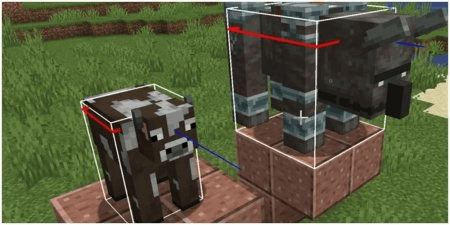
The inclusion of the hitboxes
Hitboxes are invisible boundaries or areas surrounding objects, characters or entities in the game. They determine whether the player’s attack will be an attack, or another entity successful and whether it will achieve the goal. Hitboxes are very important because they provide accurate mechanics of the gameplay and honest competition between players.
The inclusion of hitboxes in Minecraft is a simple process. Just press the F3 and B keys on the keyboard at the same time. This combination will turn on and off the reflection of the hitboxes, which will allow you to see the boundaries of all objects in the game.
How the hitboxes work
When the hitboxes are turned on, the players see a white line that forms a box around all the objects that they look at. However, it is worth noting that the hitboxes do not always perfectly coincide with the form of objects. Sometimes various parts of the body can stick out or have hitboxes located in another place. This means that the attack of the region without hitboxes will not lead to damage, even if it seems to be visually successful.
Hitboxes also display the line of visibility of the creature, indicated by a large red rectangle around its head. This feature does not allow players to creep on to mobs, as they are programmed for 360-degree vision. However, players can still determine the direction of the creature’s gaze, watching the blue line emanating from his eyes.
Where the hitboxes are especially useful
- Damage. View Hitboxes can help players determine where to aim in order to cause damage to enemies. Some enemies may have certain weaknesses or areas in which the maximum dam can be applied. View Hitboxes will help the players accurately aim and develop an attack strategy;
- Tactical strategies. Hitboxes are also useful for planning tactical strategies. For example, if players need to run away from enemies, they can use the hitboxes to find places where they will not be able to get them or see. This will help players create barriers or obstacles that block enemies, which will allow you to quickly and safely run away;
- Farming effectiveness. View Hitboxes can help in effective pharmination. For example, players can use animal or mobs to create automated farm systems. Having determined the hitboxes of certain creatures, players can create devices that will effectively collect a drop from these creatures, whether it is collecting objects from mobs or breeding animals.
Interesting Facts
- The size of the hitbox of the standard unit is 1 × 1 × 1 block, that is, one full block.
- Player and Schalker are the only mobs that can change their hitboxes. Schulker hitbox “stretches” when it opens his shell, and the player’s hitbox stretches when flying on the tops, taking the shape of 1 × 1 × 1 block, and not 1 × 2 × 1 of the block;
- Air is the only block whose hitbox is not visible;
- Hitbox Mob can be used to detect an error when the position of the head does not always correspond to the true view (direction of the blue arrow) of the mob;
- The Dragon Ender is the only mob whose limbs have hitboxes;
- Despite its appearance, the web has a hitbox standard size.
We will summarize
The ability to display hitboxes in Minecraft is a very important function that can improve your combat skills and strategic gameplay. By including them, you will get a more clear idea of where you need to aim in order to inflict maximum damage, and you can even use them in your interests in tactical strategies or for effective housekeeping. So do not lose sight of this useful tool in your adventures in Minecraft. Activate the hitboxes and get ready to bring your game experience to a new level!






