In Minecraft, players can communicate with each other in a multiplayer or using a built-in chat. The chat has several different options – the chat of the local world, the global chat of the server, commanders for operators, and so on. But even newcomers can be difficult to figure out how to open and use one or another chat, depending on the situation.
In this article, we will tell you how to open a chat in Minecraft in different modes of the game – single, multi -user, on the server. We will analyze the options for opening chat in mobile and computer versions of the game. You will also learn the main teams available in the Minecraft chat for players and server operators.
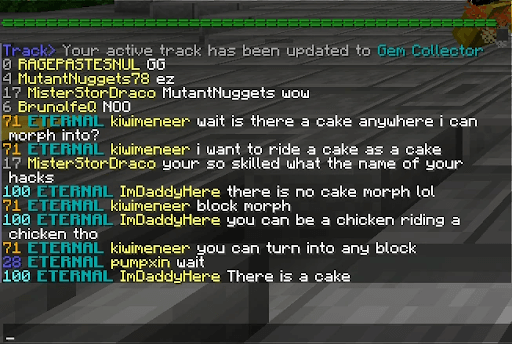
We open the chat in Minecraft
- To open the chat in Minecraft, just press the "t" key on the keyboard. A chat window will open, in which you can recruit and send messages;
- Use "/" for commands. To perform console commands, in front of them you need to put a symbol "/". For example, if you want to make a player an operator, you can dial in a chat "/OP Player". Similarly, if you dial "/Kill", your character will be instantly killed in the game;
- If you do not know which commands can be used, just enter "Help" or "?"In the server console or"/Help "or"/?" in chat. This will display the list of available commands to which you can seek help.
Starting from version 1.12 in Minecraft, it became possible to turn on the voice support of the chat. To do this, use the Ctrl + B key combination or go to the settings and find the "Chat" section. Find the Office option and turn it on so that you read messages in the chat.
Chat Minecraft
In addition to the main chat function, Minecraft has various commands that can improve your communication. For example, by gaining "/msg [user name] [message]", you can send a personal message to a specific player. This is useful when you want to have a more personal conversation or discuss something alone.
So that the players can use certain chat commands, they must be registered in the Permissionsex plugin. This is a document distributing the rights between game statuses (OP/Admin/VIP/Creator/Player), so ordinary players have limited access to teams.
Some Minecraft chat teams:
- /mute – used by administrators to disable the player so that his messages are not displayed in the chat;
- /ignore [Nick] – allows you to hide all messages from a particular player;
- /me [message] – allows you to send a message to the chat with violet color so that it stands out;
- /m [nickname] [message] – allows you to send a personal message to a specific player, while the message will not be displayed in the general global chat.
Fractional chat
Field chat is a function specially designed for players participating in PVP. He provides you and the members of your faction Protected channel for communication and coordination of battles without risk that enemies will intercept your messages. To gain access to the fraction chat, just enter "/factionChat" and click Enter. This simple team will switch your chat to fractional chat mode, so only members of your faction can see your messages.
But wait, that's not all! In addition to the conventional chat of the faction, a chat of the allies of the faction is also available. If you want to expand the possibilities of communication not only with your faction, but also with its allies, enter "/factory" and click Enter. This team opens a channel through which you can communicate with both members of your faction and with its allies, increasing coordination during the battles and making your team even more formidable.
To make even more convenient, there are several pseudonyms that can be used instead of gaining a full command every time. If you prefer shorter commands, you can use "/FC" as a pseudonym for a chat fraction. Similarly, "/FCA" can be used as a pseudonym for a chat of the allies of the faction. These pseudonyms allow you to get access to the fractions chat faster and easier, saving your time and allowing you to focus on the game itself.
Conclusion
So, we analyzed how to open and use a chat tool in different modes of the Minecraft game – solitary, multiplayer and on a multi -user server.
In short, then in a single game you can only use the command line to enter cheat codes. This is not a full -fledged chat, but it is also useful.
In the multiplayer mode, the chat of the local world is intended for communication – it is displayed by the key T and works while the players are at a short distance from each other.
The servers use global multiplayer chat with commands type /MSG, /Tell, /Reply. Here you can communicate freely with all players and administration.
In addition, server operators have an expanded set of chat commands for moderation, spavna of objects, a banks of players. Ordinary users these commands are not available.
I hope this information will help to deal with the chat system in Minecraft and use it as efficiently as possible. Success in communication and game!






