Each player in Minecraft dreams of building his own unique world full of amazing structures. But how to protect your creations from grifors and outsiders? There is a solution – create a private or region and configure access rights! However, not always the chosen place or private's size is successful. Or there is a desire to build something new in another place. In this case, it is necessary to completely remove private and free the territory.
How exactly to do it? How to remove a separate player from private? Let's figure it out!
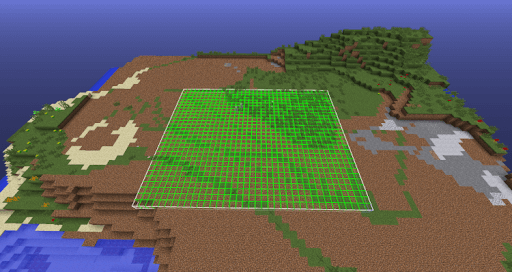
Removing the region (private) on the server
The region (private) in Minecraft is a player’s personal territory on a multi -user server where you can add friends and thus protect your buildings from the griffers. Sometimes there is a need to completely remove the region in order to free the space or create a new private in another place.
The easiest way to remove the region is to use the command:
- /rg delete name_region
This command must be entered in the chat by pressing the key t. After entering the command, the region will instantly be deleted with all contents.
For example, to remove the region with the name "Myhome":
- /RG Delete Myhome
Before removing the region, it is recommended to make a backup copy of their buildings, for example, using the command // Copy.
Removing a friend from private
Sometimes there is a need to remove an individual player from his region, without removing the region itself. This is necessary if you mistakenly gave access to your private to an unfamiliar player or if a friend has betrayed your trust.
To remove the player from the private, the team is used:
- /rg removemmber name_ Region Nick_Groka
For example, to remove the player with Notch nickname from the Myhome region:
- /RG Removemmber Myhome Notch
After that, the NOTCH player will lose access to the Myhome region, but the region itself with your buildings will remain untouched.
Removing a friend from the region
If you cannot delete the player with a simple team, you can use the following algorithm:
- Find out the name of the region and the list of players in it by the team /Region Info;
- Delete each player individually: /Region Removeowner Name_ Region Nick_igroka;
- After removing all the players, execute the command: /Region Remove Name_ Region.
This method is guaranteed to remove any region, even if standard teams for some reason do not work.
Turning off private in Minecraft
To completely turn off the private in Minecraft, a simple team is used:
- /rg remmove name_
Or such a combination:
- /rg delete name_
For example, to remove the private "Myprivate":
- /RG Remove Myprivate
If the Remove team did not work, try to replace it with Delete. These two teams are completely identical in functionality.
Before removing private, it is recommended to make a backup with the help of the command // Copy.
You can also see the information about the private before removing:
- /RG List – displays a list of all privates on the server;
- /rg info name_ -inflated – displays detailed information about a specific private.
This information will help to make sure that you have chosen the right private for removal.
So, deleting a private or region in Minecraft is quite simple with the help of special chat commands. The main thing is to know the correct syntax and the sequence of actions. Do not be afraid to experiment – privates can be created again as many times!
We will summarize
So, we dismantled the main ways of removing private and regions in Minecraft – from simple chat commands to complex multi -step algorithms. It would seem that it could be easier than introducing a couple of lines in the console and delete an unnecessary site?
However, behind this simplicity lies the whole art of proper guards management! Indeed, in addition to removal, it is important to be able to correctly create regions, assign access rights, make backup copies. And how many subtleties are with griffers who are by hook or by crook trying to penetrate foreign territory!
So even newcomers in Minecraft should gradually study all aspects of privates and regions. This will help you not only protect your buildings, but also establish projects with friends on joint construction. Perhaps over time you will become a real expert on privates!
In the meantime, do not be afraid to delete and create regions again – because mistakes help to study. Gradually, you will reimburse the skill of managing privates in Minecraft and you can build any grandiose project with friends!






